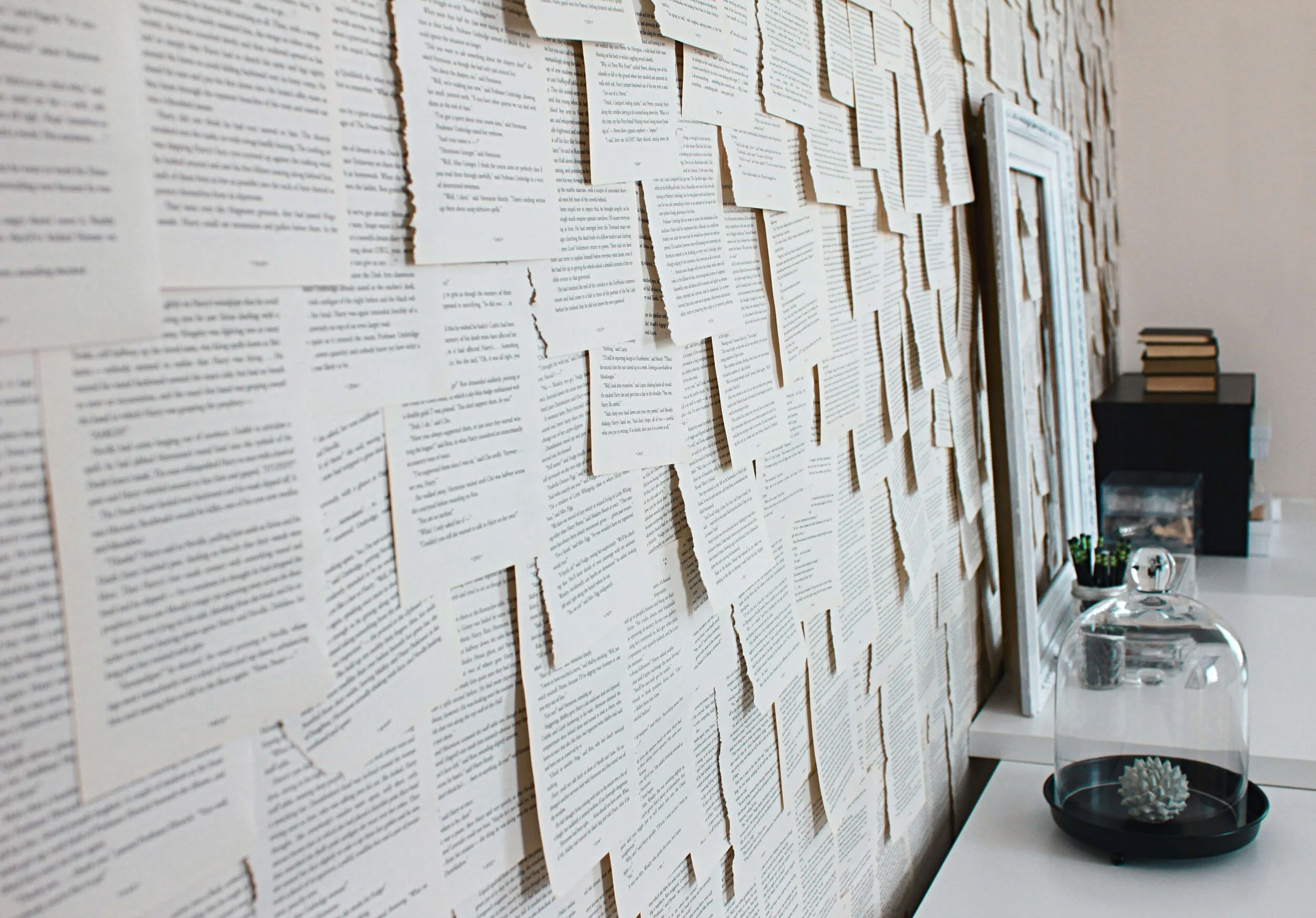4 Tips for Setting Up a Gorgeous, Minimalist Office at Home
However often you work from home, you definitely appreciate the need for a clean, functional, and organized home office.
Mess and general clutter make working from home much harder than it needs to be. Items easily get lost, paperwork starts to become unmanageable, and, before you know it, work schedules are held up and work meetings become forgotten.
To avoid this type of chaotic calamity, developing a minimal home office, that is easily navigated and free of distraction, is an absolute must.
4 Tips To Establish A Minimalist Office
To help you out, we’ve put together 4 tips to make your home office minimalist and super functional.
1. Designate A Home Office Work Space
Without a dedicated workspace to work from distractions can easily creep into your workflow and work-based tasks become harder to achieve.
If accessible, the best place to establish a home office is in a designated room. A small study or unused bedroom make great home offices. Although, if your home or apartment has minimal space or no spare room, any bench space will do as long as it’s comfortable and foot traffic-free.
The last thing you need is a sore back and shoulders from bad posture or friends and family walking through your space as you are trying to work.
2. Declutter Your Workspace
Once you’ve dedicated a place for your office, it’s time to clean up and declutter the space to ensure it becomes a functional and productive area of use. If you’re often on the go, the same principles here apply to tidying up digital workspaces.
If there are any drawers or cabinets in the area, ensure they are clean of clutter and mess. Organize everything into an order of use. Make items you use frequently easy to access and everything else is put out of the way. Remove, sell, donate, and throw out any items that you deem unnecessary to your workflow.
Next, it’s time to organize the top of your workbench or desk. Here are some key ways to turn this space into a productive space:
Keep your deskspace minimal. The less clutter there is on top of your desk, the easier it is to navigate, and the more you are likely to achieve.
Keep an organized and easily navigated filling system. Unfortunately, paperwork is inevitable. To keep on top of it, get yourself an easily sorted-through rack or deskside filing cabinet.
Remove items that are likely to distract you. As tempting as it is to keep your phone or favorite book on top of your desk, all they really do is distract you from your work. Remove these items from your immediate area by putting them in a drawer or even behind your laptop screen so you aren’t tempted to use or browse through them.
3. Remove Any Unnecessary And Distracting Decor
Now that your workspace is organized, it’s time to clear up what’s in your line of sight.
As much as bookshelves are nice to flick through and as great as some super colorful paintings are great to lose yourself in, they can just add clutter and distraction to your minimal home office.
Now, don’t get me wrong: Minimal doesn’t have to mean bare. Great-looking furniture, wall hangings, and decor are fine, it just needs to feel and breathe minimalism.
What does that mean?
Well, clean sharp lines, basic yet striking colors, and practical design not only make a home office feel functional and easy to navigate but also speak and exude professionalism and productivity. The look and feel of a space can really set the scene for a clear train of thought and a proficient outlook.
4. Digitize All To-Do Lists And Work Schedules
The last step to making a minimalist office is to digitally organize as much paperwork as possible. This truly will change how cluttered your workspace will become over time. It’s crazy how post-it notes, to-do lists, tax returns, bills, and the like pile up so quickly.
To reduce the amount of paper, change tax returns, bank statements, bills, etc. into online statements. Many companies now make this a painless process, all you have to do is jump on their website and sign up for paperless services.
And when it comes to to-do lists and calendars, a digital scheduling application like Simplish is an absolute godsend. Organizing your daily tasks into a software-based program will take away almost all the clutter in your home office and, unlike a post-it note or list, will notify and remind you when something is due.
It’s a win-win.
Conclusion
Hopefully, taking on board some of these tips will lead you to establish a more functional, easy-to-use, and minimal home office. If you’d like more help with the last tip, why not jump onto the Apple Store or Google Play Store and download the Simplish app right onto your phone. The Simplish app will help you keep super organized, reduce clutter, and even help the environment.